SDK
🖥️ Installation guide for our SDK
For a complete list of available methods, types, and configuration options, visit the official packages on NPM:
SDK on npm - for
paylinkIdtransactions only (use React on npm fordepositId)
Refer to our API reference for instructions on how to generate your API keys
Import
Import the SDK into your project using ES modules:
/**
* npm i @heliofi/sdk
**/
import {HelioSDK} from '@heliofi/sdk';Once you've included the script or package, you're ready to initialise the SDK and start integrating with our suite of cryptocurrency payment solutions.
Example Usage
Then, import and initialise the SDK in your project, and immediately begin using it — for example, to create a pay link:
import HelioSDK from '@heliofi/sdk';
const sdk = new HelioSDK({
apiKey: 'your-public-api-key',
secretKey: 'your-secret-key',
network: 'mainnet', // or 'devnet' (optional, mainnet by default)
});
const paylink = await sdk.paylink.create(createPaylinkDto);Replace the placeholders with your actual API credentials.
Updated 2 days ago