Telegram Memberships
Include access to our Telegram groups with every purchase.
Gate Telegram access with the MoonPay Commerce Bot using one-time or subscription payments. Automate group entry/removal and link multiple groups to one pay link.
Pre-requisites
- Convert your Group(s) into a Supergroup
To convert your Telegram group to a supergroup, go to group settings and enable “Chat History for New Members” — this will trigger the upgrade. Alternatively, if available, you can tap “Convert to Supergroup.
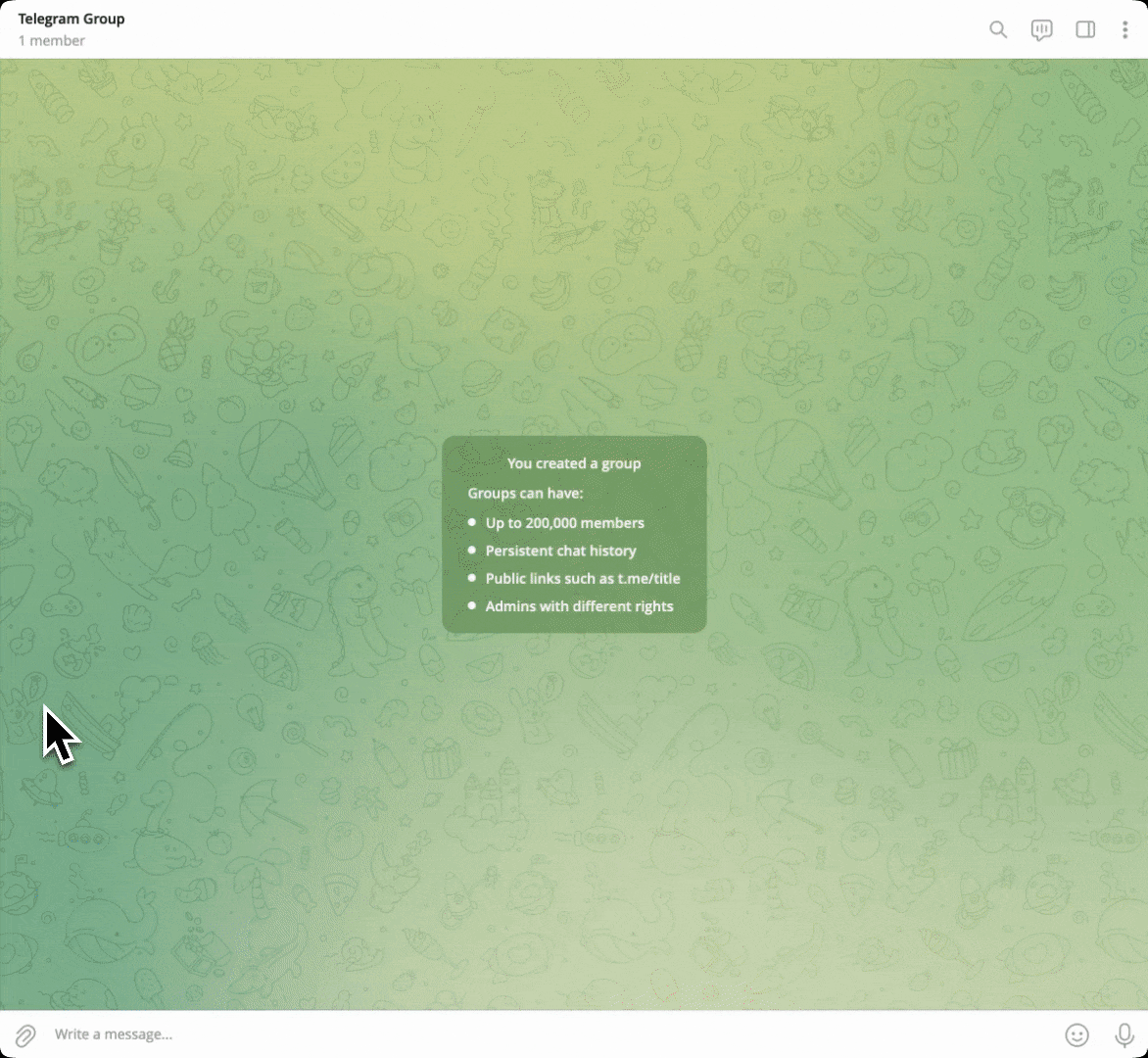
Telegram supergroup
- Invite the Bot to Your Group and Make It an Admin
To invite HelioTelegramBot to your Telegram group and make it an admin, open your group settings, tap “Add Members” to invite the bot, then go to “Administrators”, tap “Add Admin”, select the bot, and grant it the necessary permissions.
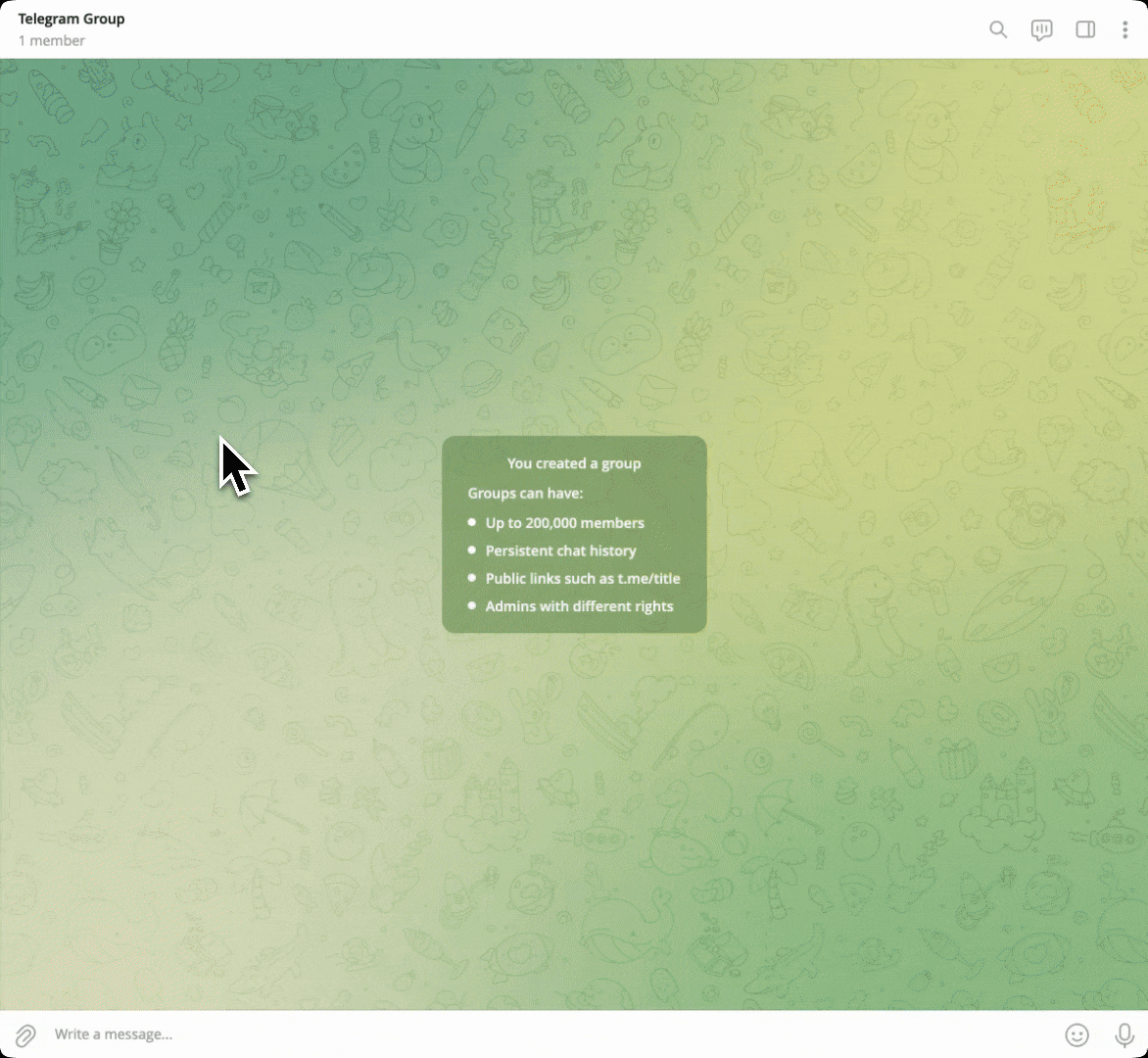
Add the bot to your group and make it an admin
- Retrieve the Chat ID of Each Group You’d Like to Grant Access To
In each respective group, use the /chat_id command to retrieve the chat ID. Make a note of this ID along with the group name, as both will be used in the subsequent setup steps.
Note: Your group ID should start with -100, indicating it’s a supergroup.
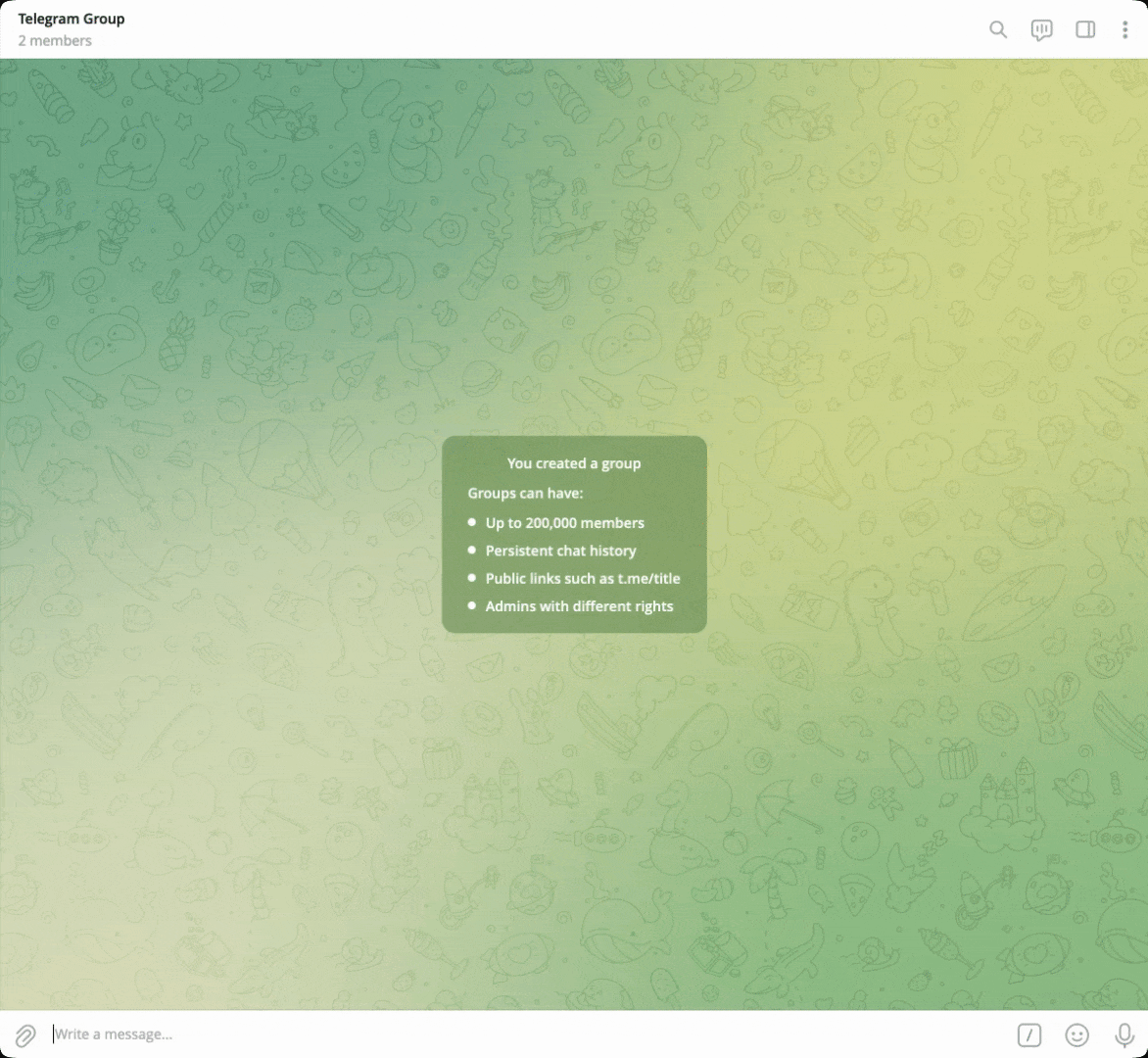
Retrieve your chat ID
Setup
- Add the Chat IDs and Group Names to the Integrations Section in Helio Settings.
Note: You can grant access to a maximum of 15 groups
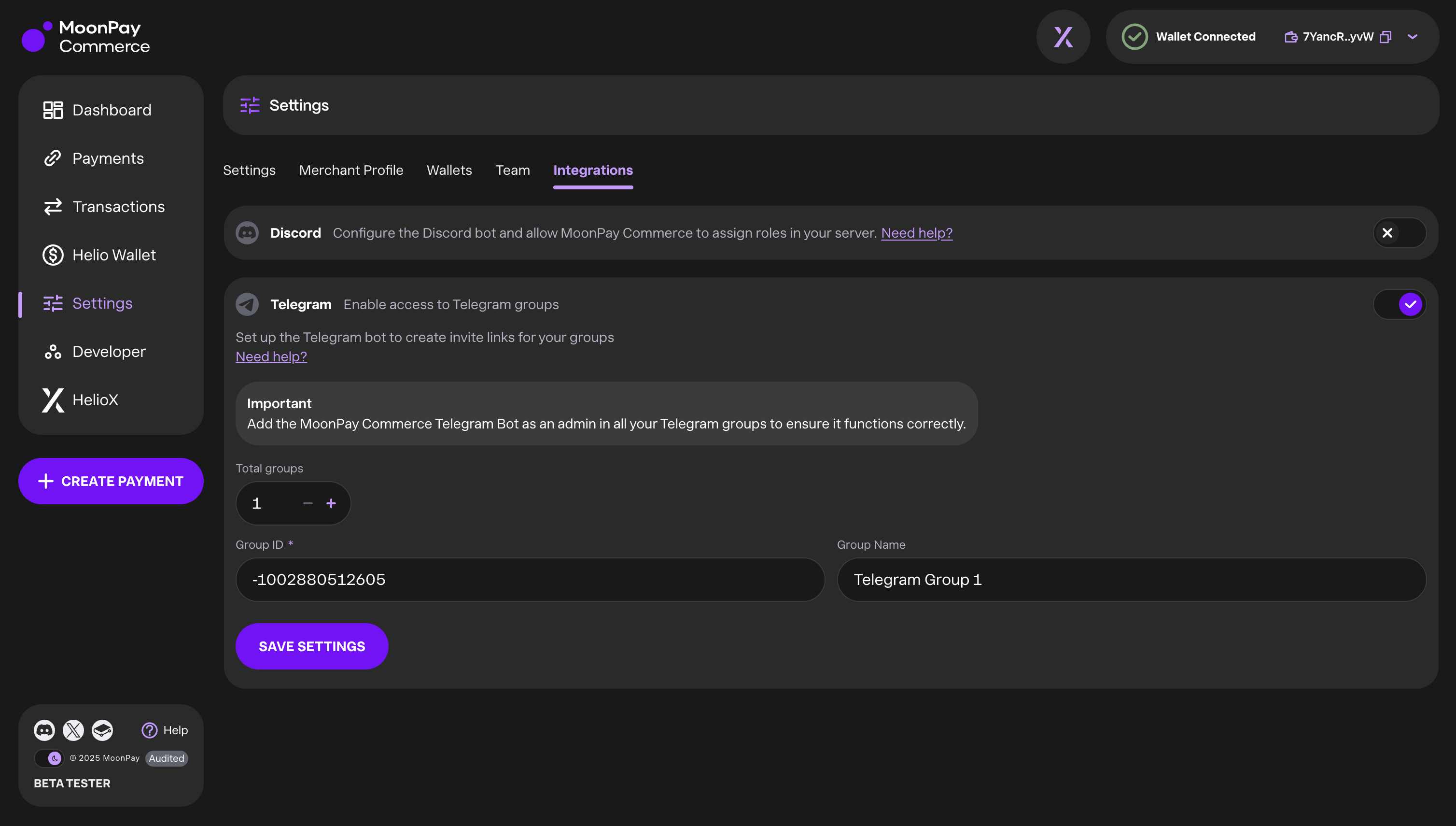
Integration settings
- Enable Telegram Memberships in the Advanced Options of Pay Link Creation.
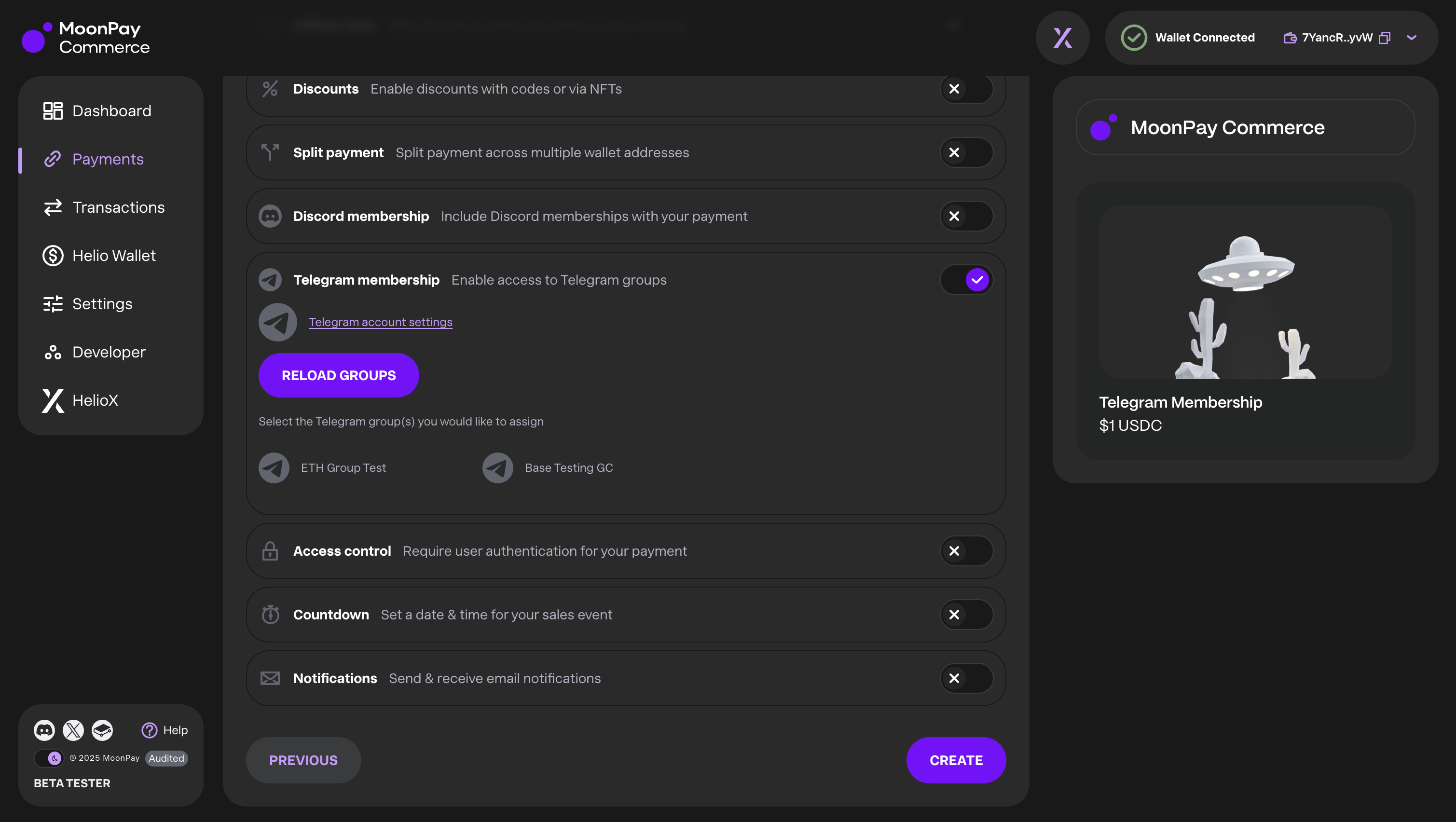
Advanced options
Telegram Group Access
At checkout, users will be prompted to enter their Telegram username and email address. This purchase includes exclusive access to a private Telegram group. Once the order is complete, an email will be sent with the invite link(s) to the group(s).
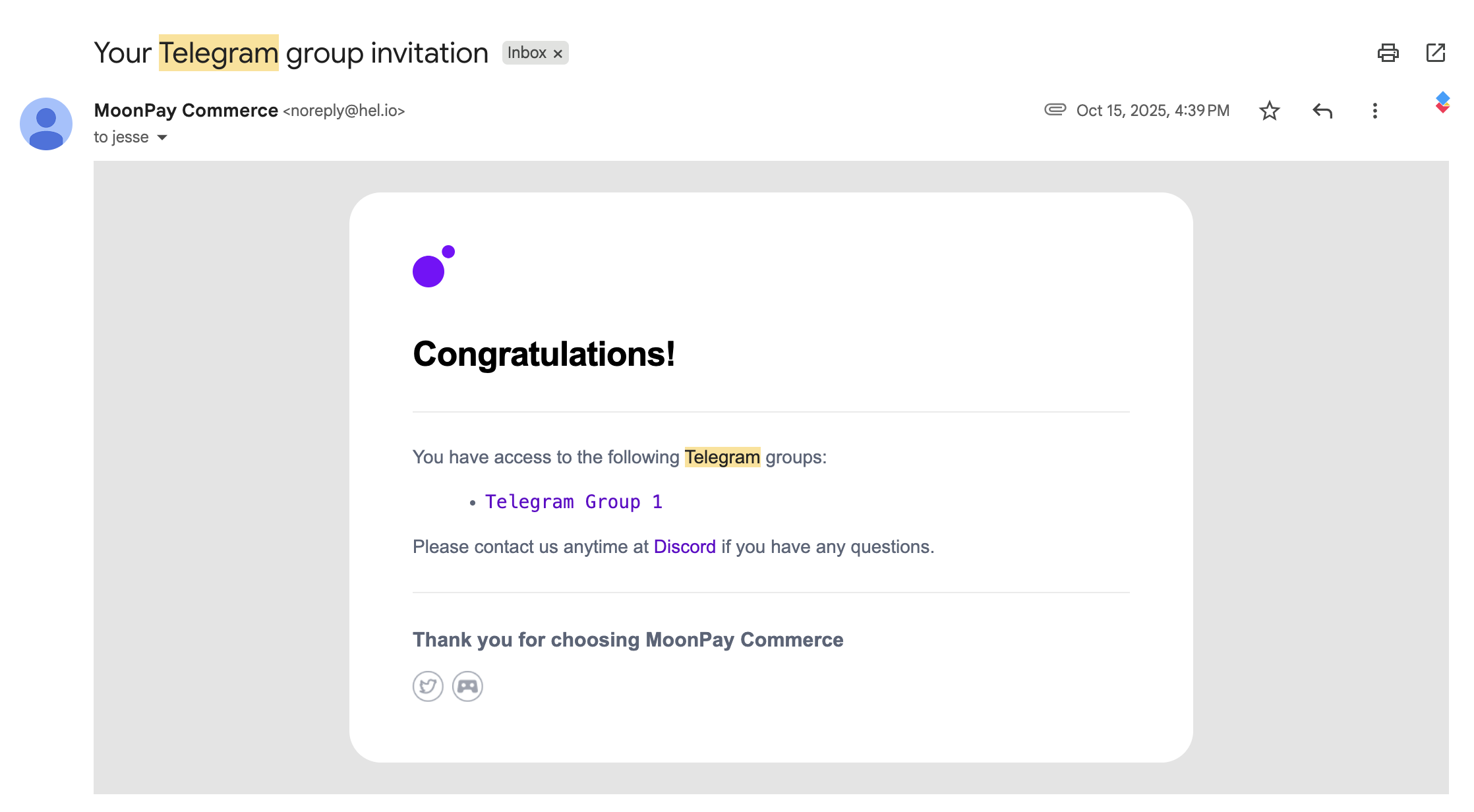
Telegram group access
Subscriptions
Telegram memberships can be configured for subscriptions. Once a user’s subscription starts, they will be granted access to the group by the MoonPay Commerce Telegram Bot. Upon expiry, the bot will automatically remove them from the group.
Updated 2 months ago