Verification
Easy to use safety tools for merchants & users
MoonPay Commerce provides merchant verification for both creators and businesses.
For Creators:
- Log in to the MoonPay Commerce dashboard.
- Navigate to Settings → Merchant Settings.
- Select Creator as the type.
- Link your X (Twitter) account.
- Complete verification through Sumsub.
For Businesses:
- Go to Settings → Merchant Settings.
- Select Business.
- Fill in necessary fields.
- Complete verification with Persona.
These verification steps help establish merchant credibility, enhancing user trust.
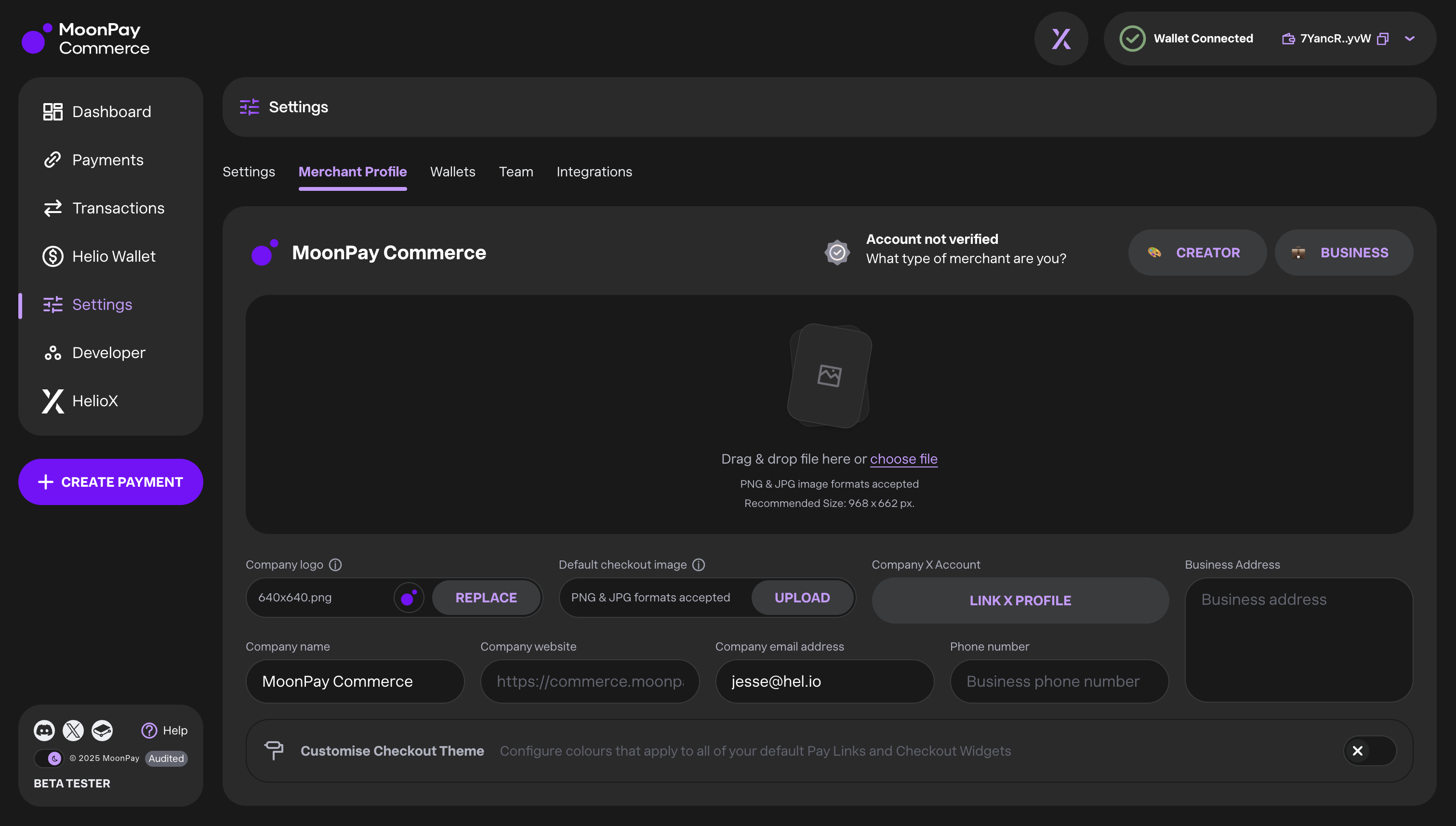
Report a suspicious link
Report suspicious links directly from the checkout page. Our security team monitors and blacklists risky links and wallets 24/7.
Sanctioned countries & wallets
MoonPay Commerce blocks access from OFAC sanctioned countries and wallets using a mix of geo-IP, industry leading tools like Chainanalysis and heuristics.
Pay Link authentication
MoonPay Commerce offers various Access Controls options including Discord SSO and gating. This helps merchants lock down payments to a targeted and intended customer audience.
Payment disputes / refunds
For refunds, contact the merchant directly; they can issue refunds via the MoonPay Commerce dashboard. MoonPay Commerce is a decentralised protocol, meaning funds transfer directly from users to merchants, secured by the blockchain and these transactions are irreversible. Before purchasing on MoonPay Commerce links/widgets, verify the merchant’s trustworthiness using our safety features.
Updated about 1 month ago